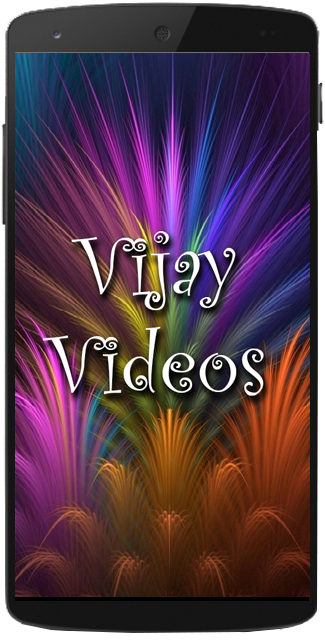Vijay Videos1.0.1
Publisher Description
Vijay (born Joseph Vijay Chandrasekhar) is an Indian film actor and playback singer who works in the Tamil film industry. Son of film director and producer S. A. Chandrasekhar, he started his career as a child actor in the movie Vetri and later made his debut as a lead actor in the 1992 film Naalaya Theerpu, both of which were directed by his father. He also launched the Vijay Makkal Iyakkam, a social welfare organisation in 2009. Vijay was listed 28 in Forbes India's "Celebrity 100 List" for the year 2012, 49 in the year 2013 and 41 in the year 2014.
During his childhood, Vijay performed in a number of minor roles with Vijayakanth directed by his father. He debuted as a lead role actor in the 1992 film Naalaya Theerpu, produced by his father and then co-starred with Vijayakanth in his second film Sendhoorapandi. He had lead roles in films like Rasigan, Deva, and Rajavin Parvaiyile where he co-starred with another actor Ajith Kumar, who played supporting roles. He then acted in the romantic comedy Vishnu and romantic tragedy Chandralekha later. In early 1995, he starred in Coimbatore Mappillai a romantic comedy film.
About Vijay Videos
The company that develops Vijay Videos is Techno Soft. The latest version released by its developer is 1.0.1. This app was rated by 7 users of our site and has an average rating of 3.2.
To install Vijay Videos on your Android device, just click the green Continue To App button above to start the installation process. The app is listed on our website since 2016-07-12 and was downloaded 1,711 times. We have already checked if the download link is safe, however for your own protection we recommend that you scan the downloaded app with your antivirus. Your antivirus may detect the Vijay Videos as malware as malware if the download link to com.Vijay.Videos is broken.
How to install Vijay Videos on your Android device:
- Click on the Continue To App button on our website. This will redirect you to Google Play.
- Once the Vijay Videos is shown in the Google Play listing of your Android device, you can start its download and installation. Tap on the Install button located below the search bar and to the right of the app icon.
- A pop-up window with the permissions required by Vijay Videos will be shown. Click on Accept to continue the process.
- Vijay Videos will be downloaded onto your device, displaying a progress. Once the download completes, the installation will start and you'll get a notification after the installation is finished.